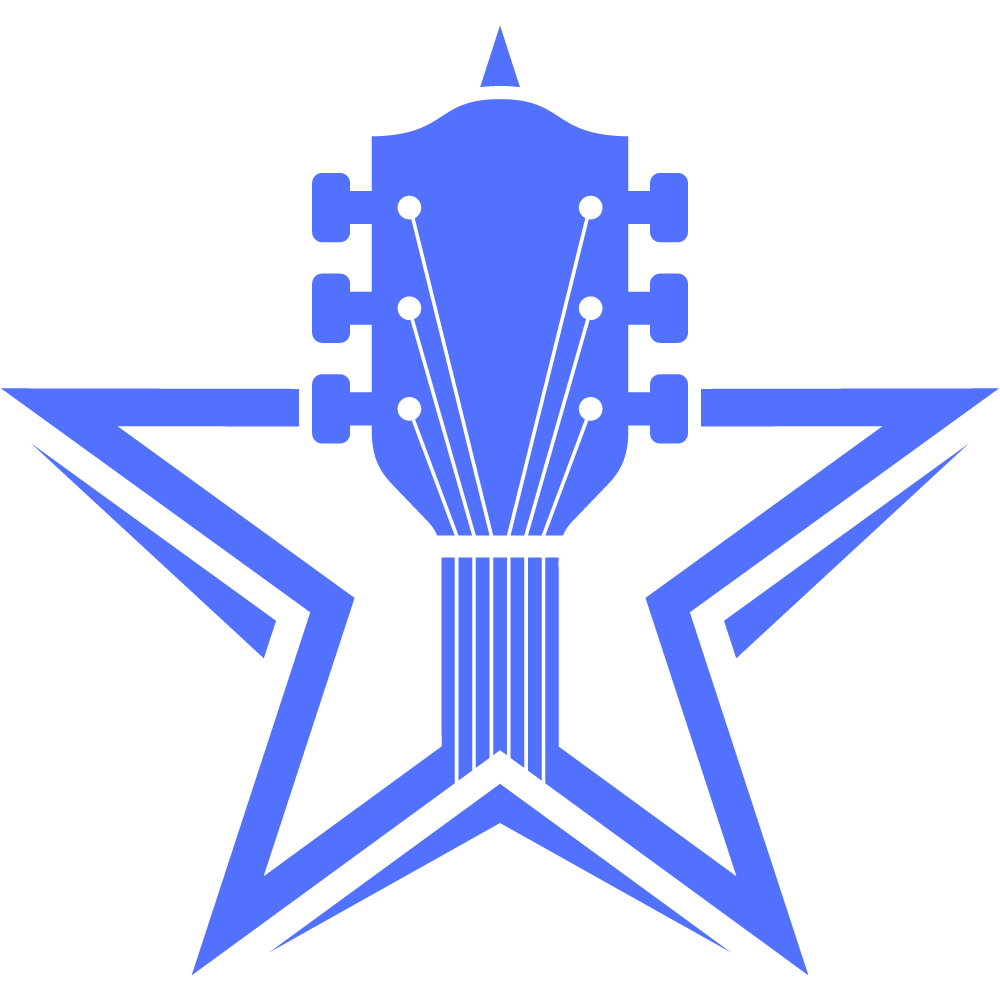What is the Best DJ Software for Mac Systems?
Learn the features to look for and how to choose the best DJ software for Mac for your budget and situation, along with our top recommendations!

DJ software has revolutionized the music industry by allowing DJs to mix digital music files from their computer instead of relying on vinyl records or CDs. This digital approach offers greater flexibility, creativity, and control, making it easier for DJs to create seamless mixes and deliver captivating performances. For Mac users, finding the right DJ software for Mac is essential to take full advantage of their computer's capabilities and elevate their DJ sets.
In this article, we'll explore the top 5 DJ software options for Mac users and discuss their features, pros, and cons.
Overview of DJ Mixing Software on Macs
The history of DJ software on Mac computers dates back to the early 2000s when developers started recognizing the need for digital solutions to DJing. The earliest versions of DJ software for Macs were relatively simple and limited in features. However, they quickly evolved to include more advanced features such as synced audio samples, cue points, and hot cues.
As computer hardware became more powerful, the software was able to accommodate more advanced mixing techniques, such as four decks and remix decks. One of the best examples of professional DJ platforms for Macs is Ableton Live, which allowed for both software and hardware integration for live performances.
DJing software has provided an effective and efficient way for both professional and amateur DJs to create mixes and manipulate sound. With the wide range of free and paid DJ software available, anyone, from novice to experienced, can mix music with ease. Many DJ apps have free versions or offer a free trial version before purchasing, making them accessible and cost-effective to explore.
The best free DJ software for Macs available in the market include Native Instruments' Traktor Pro and Algoriddim's Djay Pro. These two software packages come with the necessary features for DJs, including mixing software, sound effects, and professionally designed cue points.
The software is compatible with all types of Macs and is optimized for their operating systems. The information regarding the musical key of the tracks helps DJs decide which tracks aurally complement each other, making sure that the mix sounds seamless.
Core features of DJ software for Mac computers include launching synced audio samples, cue point creation, loop creation, and the ability to remix tracks with one another. Additionally, the best software often comes with the facility for creating mixtapes and mix CDs.
DJ talent can develop and thrive with exceptional software. The software supports mixing of tracks and can integrate with multiple channels and sound sources without any audio quality degradation, and offers a range of variations that allows users to create custom soundscapes and mix tracks with ease.
The emergence of advanced technology coupled with digital software has opened new opportunities for anyone to DJ, without needing to physically own or use hardware equipment.

Features to Look for in DJ Software
When selecting the best DJ software for Mac, consider the following features:
Music Library
A comprehensive music library allows you to easily manage and organize your music collection, making it easier to create seamless mixes.
DJ Controller Compatibility
Ensure that the software supports your preferred DJ controller, as this will enable you to take full advantage of your hardware's capabilities.
User-Friendly Interface
A clean and intuitive user interface makes it easy to navigate the software and access essential tools quickly.
Video Mixing Capabilities
Some DJs may require video mixing features for creating visual experiences alongside their audio mixes.
Digital Vinyl System Support
For DJs who prefer the feel of vinyl records, support for digital vinyl systems is essential.
Top 5 Best DJ Software for Mac
Serato DJ Lite
Serato DJ Lite is a popular choice among beginners and professionals alike. It offers a user-friendly interface, impressive performance capabilities, and extensive hardware support, making it an ideal option for Mac users.
- Pros: User-friendly interface, extensive hardware support, and a free version available.
- Cons: Limited features compared to the paid version (Serato DJ Pro).
Virtual DJ
Virtual DJ is a versatile DJ software that offers both free and paid versions. Its features include video mixing, music library management, and compatibility with a wide range of DJ controllers. With its intuitive interface and extensive capabilities, Virtual DJ is perfect for both beginners and experienced DJs.
- Pros: Versatile software with both free and paid versions, video mixing capabilities, and compatibility with various DJ controllers.
- Cons: Some users may find the interface cluttered.
Traktor Pro
Traktor Pro is a professional DJ software developed by Native Instruments. It offers powerful audio effects, loop recorder, and support for digital vinyl systems, making it an excellent choice for Mac users looking for advanced mixing options.
- Pros: Powerful audio effects, loop recorder, and support for digital vinyl systems.
- Cons: Higher learning curve compared to other software options.
Cross DJ Free
Cross DJ Free is a fully-featured, completely free DJ software for Mac users. It offers a user-friendly interface, compatibility with most DJ controllers, and essential mixing tools, making it a great option for those on a budget.
- Pros: Completely free, user-friendly interface, and compatibility with most DJ controllers.
- Cons: Limited features compared to paid versions.
Ableton Live
While primarily known as a digital audio workstation (DAW), Ableton Live also functions as a powerful DJ software for Mac. With its unique features and seamless integration with MIDI controllers, Ableton Live is an excellent choice for those looking to combine DJing with live music production.
- Pros: Unique features, seamless integration with MIDI controllers, and ideal for live music production.
- Cons: Steeper learning curve and higher price compared to other DJ software options.
FAQs About DJing Software
1. Can I use my DJ controller with any DJ software for Mac?
Most DJ controllers are compatible with multiple DJ software options. However, it's essential to check the manufacturer's specifications for compatibility before purchasing new software.
2. Is it necessary to have a DJ controller to use DJ software?
While a DJ controller is not required, it significantly enhances your mixing capabilities by providing tactile control over the software's features.
3. Can I use my DJ software on both Mac and Windows computers?
Most DJ software options offer cross-platform compatibility, allowing you to use the same software on both Mac and Windows computers.
4. Can I mix videos with my DJ software?
Some DJ software, like Virtual DJ, offers video mixing capabilities, enabling you to create visual experiences alongside your audio mixes.
5. What is the best free DJ software for Mac?
Cross DJ Free is an excellent option for those looking for a completely free yet fully-featured DJ software for Mac.
6. How do digital vinyl systems work with DJ software?
Digital vinyl systems use time-coded vinyl records that send a signal to the DJ software, allowing you to control and manipulate digital music files as if they were vinyl records.
7. What are some popular DJ controller manufacturers?
Some popular DJ controller manufacturers include Pioneer DJ, Numark, Native Instruments, and Denon DJ.
8. Can I use my Apple Watch or Apple Music with DJ software?
Some DJ apps, like djay Pro, offer integration with the Apple Watch and Apple Music, enabling you to control your mixes and access your music library directly from your wrist.
9. Is it possible to use DJ software without an internet connection?
Yes, most DJ software can be used offline, allowing you to mix music without an internet connection.
10. Do I need any additional hardware or accessories to use DJ software on my Mac?
While not required, investing in a DJ controller, audio interface, and high-quality headphones or speakers will enhance your mixing experience.
Summary of Mac DJ Mixing Software
In conclusion, when it comes to finding the best DJ software for Mac computers, there are a variety of options available.
- For those who are just starting out or looking to experiment with mixing and blending tracks, there are a number of free versions of popular DJ app and software options available.
- However, for those who are serious about their craft and want a professional DJ platform, investing in one of the best paid options such as Native Instruments' Traktor Pro or Algoriddim's Djay Pro is recommended. These top quality tools offer extensive sound effects, remix decks, and cue points, among other features. Ultimately, whether you're a seasoned pro or new to DJing, both the software and the hardware you choose will play a key role in your success.
With options like Serato DJ Lite, Virtual DJ, Traktor Pro, Cross DJ Free, and Ableton Live, there's a solution for every aspiring or pro DJ, regardless of their budget or experience level. By considering features like music library management, DJ controller compatibility, and user-friendly interfaces, you'll be well on your way to selecting the perfect software for your needs.
Thanks for checking us out, and keep rockin’!
*FYI, when you make a qualifying purchase through one of our links, we might receive a small commission from Amazon or other retailers, at no additional cost to you, which helps us to fund this site. It's a way to find what you're looking for while supporting us in the process!